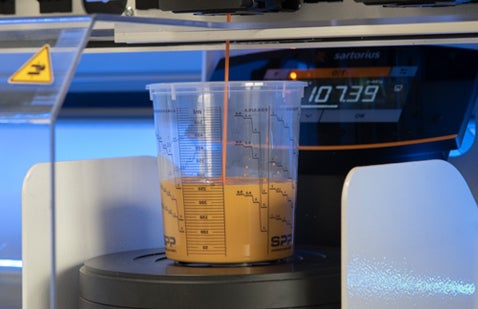Consistent, Reliable Color Matching Technology
Combining revolutionary optical power, color camera images and an intuitive touchscreen interface - the RAPIDMATCH® XI spectrophotometer revolutionizes collision and commercial repair. This third-generation device provides high accuracy measurements guaranteed to deliver added confidence in match rating and texture information.

Features
- Audio and visual level indicators improve surface contact for an accurate reading
- Glove-friendly, touchscreen interface
- Ceramic-keyed tiles for monthly calibration to keep device reading accurately
- Upload job information, make, model, year and reading details directly to PPG PAINTMANAGER® XI
- Magnified surface image helps technicians avoid surface defects and scratches
- Connects wirelessly to the mixing computer via Wi-Fi
- Readings can be automated or generated via touchscreen or side buttons
- Device uses 11 angles of analysis to provide the most accurate readings
Benefits

Optical Power
A state-of-the-art camera provides precision together with the device's digital display that helps paint technicians capture the color and texture on the vehicle, accounting for multiple viewing angles

Color Camera Images
With a magnified image of the surface on screen, paint technicians can avoid surface defects and scratches to get highly accurate readings

Easy to Use
Interfaces directly with PaintManager® XI software allowing the paint technician to select the best blendable match